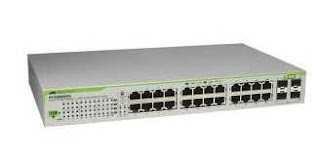 |
| 24 port switch with Allied Telesys Quality |
But with a simple trick we can see which section of the connection is broken , just using a powerful chip CREE LED Flashlight XML-T6 and the ability of the fiber to transmit any light waveform trhough it.
At one end we put the flashlight focusing terminations:


